A true smart home will invoke events both manually and automatically. Manually invoked events are typically front of mind, as these are commonly linked with device control. Some examples would include adjusting thermostats with an app, setting a lighting scene, or even a one touch button to watch TV. These are all very easy to conceive and are an integral part of every system.
However, automically invoked events are what makes a home truly smart. These are actions a home automation system will take on it’s own given certain household conditions. There must be a trigger for each event, and a corresponding action to take when the trigger is set. Conditions (boolean values) can be prescribed to make sure these events don’t trigger unwantedly.
The concept of automated events is universal across professional grade and plug and play smart home systems alike. Some examples would include Elan, Control 4, Crestron, RTI, and also more simple hubs like Apple Home Kit, and Vera Edge. Using IFTT, automated events are possible even without a hub. Lots of security and lighting systems have this capability built in as well including HAI, ELK, and Lutron RadioRA 2.
Here are some examples of automated events that I’ve done in past home automation system projects. I will add to this list over time, and would love some more input.
Automated Events Triggered by The Security System
This is my favorite as the security system provides granular level of detail about home status.
Event 1 – Burglar Alarm is Tripped: Turn on all lights, flash exterior lighting, open front gate, open garage, message homeowner.
If there is an intruder, turning on all the lights acts as a deterrant and allows occupants to better analyze the situation. The garage door opening gives an additional quick escape route. The lights flashing outside of the house help indicate to emergency responders which home is in distress, and if there is a front gate it should be opened to allow them entry. If there is no security monitoring service, a push notification or email should be sent to the homeowner.
Event 2 – Fire Alarm is Tipped: Turn off the HVAC system, turn off ceiling fans, flash exterior lighting, open front gate, message homeowner.
Fresh air fuels fires, so when the fire alarm is tripped the HVAC system should stop circulating air and fans should be turned off. Flashing exterior lights and an open gate will assist emergency responders with locating and entering the property. Again, if there is no monitoring service a push a notification or email should be sent to the homeowner.
Event 3 – Carbon Monoxide Detected: Turn on the HVAC Fan, turn on ceiling fans, open shades, message homeowner.
Opposite of fire detection, we’re going to try to get as much air flowing as possible. The HVAC fan will be set to on and all ceiling fans will turn on. Shades will open to allow access to the windows. Again, if there is no monitoring service a push a notification or email should be sent to the homeowner.
Event 4 – Alarm Armed in Away Mode: Turn off the lights and av system, close shades, run away schedules, start timer.
Arming the system to away would indicate that the house is going to be vacant, meaning all audio video and lighting should be turned off to save energy and equipment life. Climate schedules should prioritize efficieny over comfort and lighting schedules should be set to indicate presence within the home. Shades can be closed during the summer to block sunlight from entering the home to prevent wear on floors and furnishing and help the home stay cool. A 5 minute timer will be started to give occupants time to exit, and when this time expires we’ll issue commands to close garage doors and lock doors to make sure everything is secured.
Event 5 – Alarm Armed in Stay Mode: Close Garage Doors, Lock Doors, Run Home Schedules
Stay mode would indicate that no one intends to leave the home for a while. The garage doors should be closed and the doors locked. Climate schedules should priortize comfort, lighting and shades schedule should run normally.
Event 6 – Alarm Disarmed: Run home schedules
This really just to reverse the effects of Event 4. Climate schedules now prioritize comfort, and lighting and shade schedules will run normally.
Automated Events Triggered by Climate Control Device
These are basically used to check for dangerously low tempuratures and ensure comfort.
Event 1 – Outdoor Tempurature Below 40F: Open humidifer bypass damper, open water valve.
If the tempurature is dropping to these levels it means consistent heating, which means lowered humidity in the home. We’re going to want to open the hudifier bypass damper and open the water valve.
Event 2 – Various Outdoor Tempurature Increments: Adjust humidity according
This is actually a series of events. If the tempurature is between 30F-40F the humidity should be set for 40%. If between 10F-30F we want to lower the humidity to 30%. The point is to keep the humidity as close to 40% as possible without having condensation form on windows.
Event 3 – Indoor Tempurature below 52: Force Heat Mode, Notify Homeowner
Even in away modes the indoor tempurature should not be set below 55F. In the event that it drops much below that, the homeowner needs to be notified immediately by push notification or email. We’ll also issues commands to the thermostats to go into “heat mode” in case they were left in the “cool” or “off” positions.
Event 4 – Three or More Windows Open: Disable air conditioning
This can be set for any number of windows as desired. If too many windows are open, running the air conditioning is a waste of energy. We are going to set counters for window contact closures and when the number increases beyond our threshold we’ll send commands to turn the thermostat to off mode. We’ll set some conditions to reactive the system back to “cool” or “auto” when the number of windows open decreases below our set threshold.
Event 5 – Outdoor tempurature greater than indoor by 20F, alarm is armed to “Away”, Time Between 11:00AM-4:00PM: Close Shades
We’re looking to use the shades to decrease the amount of heat coming through in the windows in the form of sunlight, but we’re also setting conditions to make sure we’re not interfering with the homeowners preferences on shade position while home. We’re also only closing the shades during peak sunlight hours.
Event 6 – Heat or Cool active for more than 30 minutes: Send Message to homeowner
If the heating or cooling system is unable to acheive a desired setpoint within 30 minutes, it means there is a problem with the system. Maybe too many vents are closed, or the system is inadaquetly sized. If this is detected, the homeowner should be notified that there is a heating/cooling issue. It’s better to be able to diagnose these issues before it’s an emergency.
Automated Events Based on Lighting System
This is going to be extremely personalized to the homeowner, but here are some examples.
Event 1 – Motion detected anywhere between 12am-4am: Turn on relevant lighting path to 20% brightness
Midnight trips to the bathroom or kitchen require very little light, but some would be nice. When motion is detected to an area commonly used in the middle of the night, lights will turn on just enough to get some visibility, but not enough to fully wake someone up.
Event 2 – Lights Left On over 8 Hours or Vacancy Detected: Turn off lights
There’s very little circumstance for lights to be left on this long. We’re going to automatically turn off lights when they’ve been left on for more than 8 hours. The time period is adjustable. If there are vacancy sensors, we’ll turn the off whenever the sensor indicates vacancy.
Automated Events Based on Other Devices
Other automation events based on input to home automation system.
Event 1 – No Ping to External Server: Sequentially Reboot Modem
Normally the first step to take when you have no internet is to reboot the modem. This takes that step without any user input. The router can also be set to reboot, but typically rebooting the modem is sufficient, and we don’t want to take down the local network just because the public network is down.
Event 2 – Sump Pit High Water Level Detected: Notify homeowner
Using a water bug sensor tied to the sump pump ejector pipe at a level 5-6″ above the float switch, we can notify the homeowner that the sump pump pit water level is rising faster than it can be pumped out. A push notification or email should be sent to the homeowner. This early detection can save a basement.
These are just some idea to include in your project, but there is endless flexibility. Feel free to suggest more!

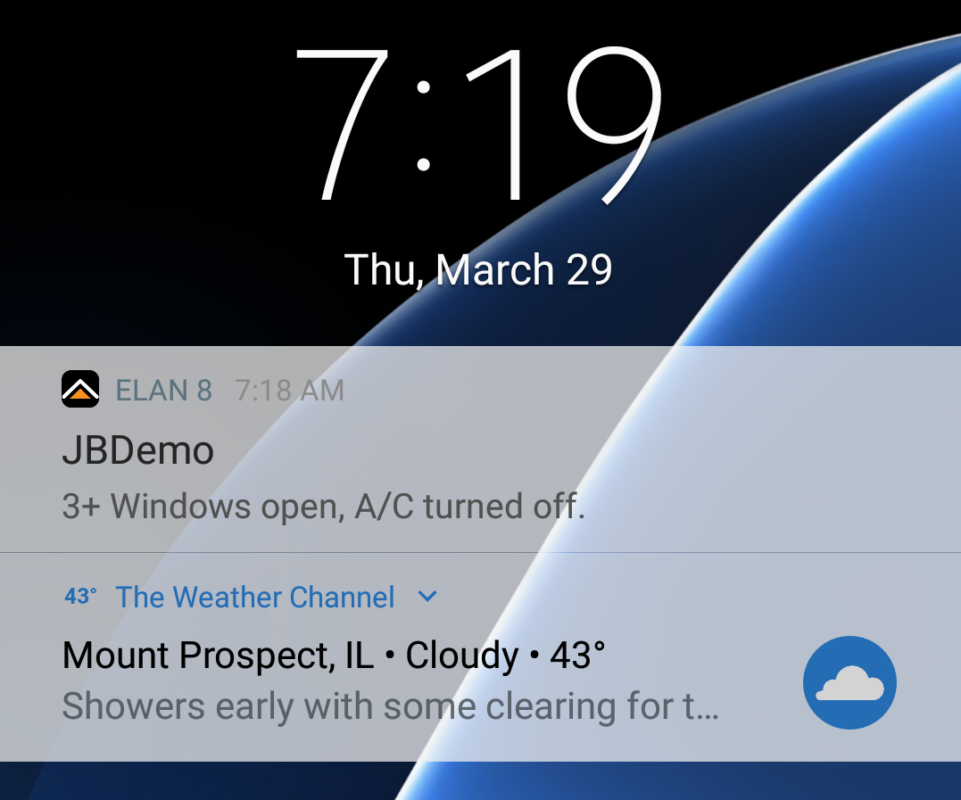
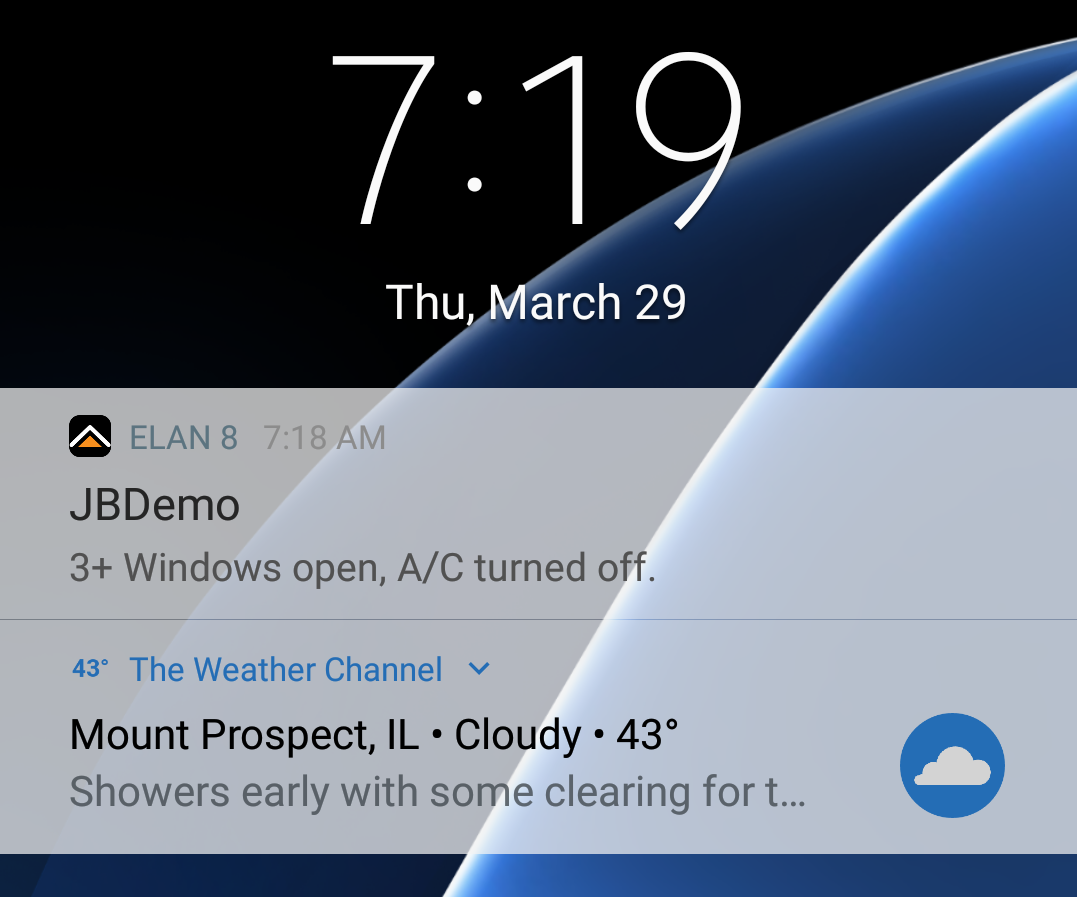
I would like to point out that in the event of a home invasion it is better to have the room remain dark. You know the house better then a burglar so you have an advantage in the dark compared to them when navigating. Also you would want some type of human detection to locate the intruders current location so you can pick a good time to run. Or get a scary dog.
I like that perspective, I think I agree with it. Thank you.