Elan g!
Fix Elan System Remote Access – Nice Mobile Viewer Update
On November 8th, 2023 many Elan systems suffered an error that caused end users to lose remote access to their systems. If your system is affect, you will still be able to connect to your system from your home network, but will not be able to connect to it from a cell connection, or other wifi network outside your home.
Restore remote access using a Windows computer:
For this to work, you must be connected to your home network. Download and run this file. Hit “configure my system now” and it should fine your system, and auto populate the system name. Enter the password to your system and connect.
After it launches, it will give you an dialogue that says “Controller Remote Access Error. Reset Remote Access and Reboot?”
Click ok, and wait 5 minutes for the system to come back online. Your remote access should be restored.
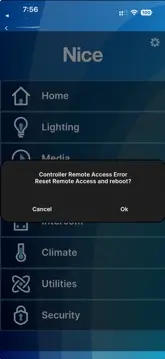
Restore remote access using your phone or mac computer:
Nice Elan Mobile Viewer for Android
Nice Elan Mobile Viewer for iPhone
Nice Elan Mobile Viewer for MacOS
Here are links to the relevant app updates that you’ll need to run. If you are unable to download the update, first uninstall the version of the app that you do have, and then do a fresh install using the provided links.
You must be connected to your home network for the rest of the steps to work properly.
After downloading, launch the app. Hit “Configure my system now,” and it will auto populate your system name when it finds your system.
After it launches, you will see a dialogue that says “Controller Remote Access Error. Reset Remote Access and Reboot?”
Tap “Ok”, and wait 5 minutes. When it comes online your system should be restored.

Does this apply to older ELAN systems? For instance, I lost access to ELAN for remote access about 1.5 years ago. I was hoping that the new app solves that problem. I also actively modify my system with the ELAN software I am curious if there will be any problems using it going forward.
No, your problem is different. It sounds like you have an HC series controller, which will no longer support remote access. Elan (Nice) has discontinued the discovery servers that used to help locate a remote system. Your only option is to upgrade to a new controller.
If you’re interested in upgrading your Elan controller please let me know!
We bought a brand new, very expensive ELAN system in 2019 and we are unable to connect?
Can you connect locally on your home network, but not remotely? If so, then this blog post may apply to you and be your fix.
If you can’t connect either way then it’s something else. You should either contact your dealer, or I’d your a little handy, you can work with us if you purchase some programming time.
Please help cannot sign in to app to control my system have clients on my bus and need to work. I have deleted the app and einstalled and still same error everything else is working